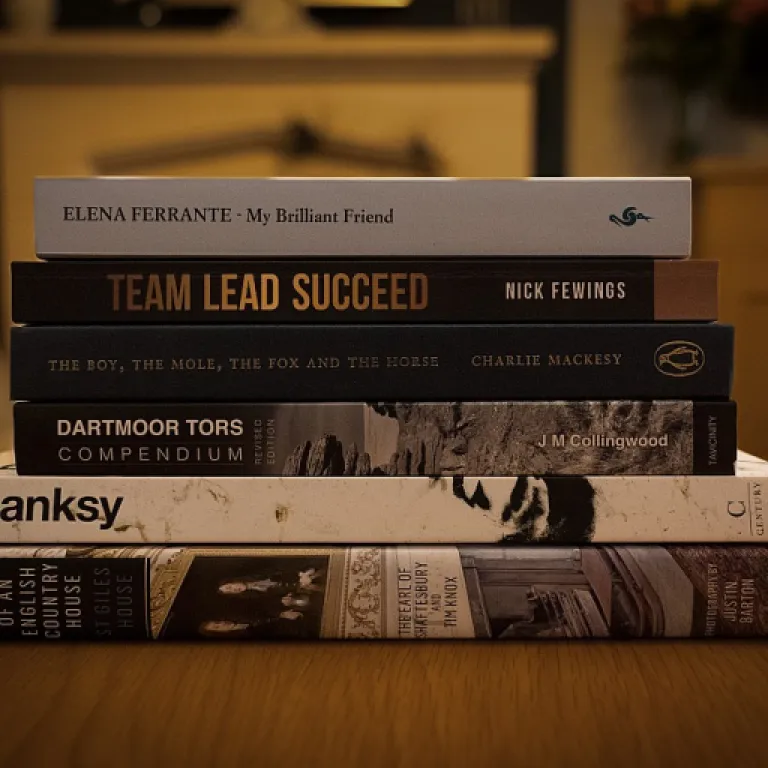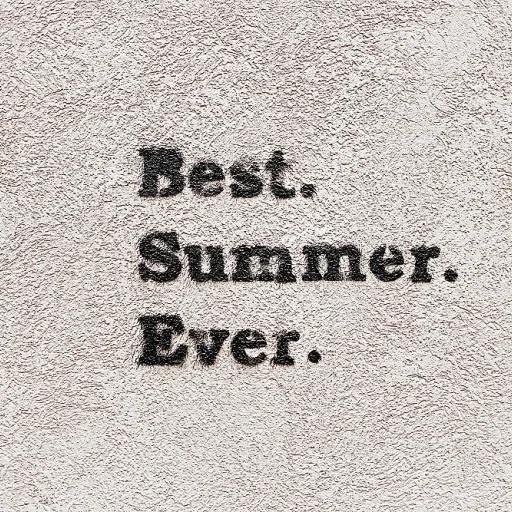What is Payment Election in Workday?
Understanding how to manage your financial transactions in a professional setting can be complex, and that's where Workday's Payment Election feature comes into play. This system allows employees to determine how they receive their payroll and other expense reimbursements, offering a great deal of flexibility and control over their payment methods.Manage Your Payment Setup
In Workday, payment elections are central to customizing how funds are deposited into bank accounts. Employees can add or remove an account, direct payments to multiple accounts, and specify amounts or percentages for each one. This level of control ensures that your payroll expense balances seamlessly with your financial planning.Centralized Control with Direct Deposit
Direct deposit remains a predominant payment method. By setting up direct deposit for payroll, employees ensure swift and secure transfers, reducing room for error or delay. In Workday, employees select their preferred accounts, ensuring that their payment preferences are respected and adhered to each pay period.Why Payment Elections Matter
The ability to manage payment elections provides financial autonomy and can streamline expense payments. For instance, workers might direct a portion to a savings account while ensuring the rest is deposited into a primary bank account for expenses. This feature is particularly advantageous during elections where pay might need to be distributed among various bank accounts. For professionals looking for more than just a pay stub, the Workday payment election system provides comprehensive control. It not only determines how salaries are deposited but also how payroll expenses are reported and managed. To learn more about exploring opportunities in managing financial systems, check out this detailed guide.The Importance of Payment Election
The Significance of Making Informed Payment Selections
Payment election in Workday is an integral aspect of managing your financial interactions within a company. Making informed payment selections ensures you have control over how your earnings are distributed, which in turn affects how you manage your bank accounts and expenses. By optimizing your payment choices, you can streamline payroll processes and customize how funds are directed to specific accounts.
When setting up payment elections, you have the freedom to determine the bank accounts where your payments will be deposited. This includes allocating different amounts or percentages for direct deposit to multiple bank accounts, which can help balance personal budgets or save towards specific goals. Furthermore, managing payment preferences allows for flexibility in addressing payroll expenses and expense reimbursements.
Understanding the importance of this mechanism is crucial for ensuring that the account details you provide align with your financial management strategy. For example, you might choose to allocate a portion of your paycheck to a savings account while directing the remainder to a checking account for everyday expenses. Workday payment selections should be carefully considered to avoid unnecessary fees or complications, making it essential to be aware of your election rules and preferences.
Having a clear grasp of how payment elections influence your financial standing is fundamental in today's dynamic work environment. It's not just about receiving your pay, but about making strategic choices that align with your overall financial goals. Learn more about strategically aligning these decisions with broader work policies by exploring the essentials of a global mobility policy.
How to Set Up Payment Election in Workday
Steps to Configure Your Payment Preferences
Setting up your payment election in Workday is a crucial step to ensure your payroll and expense payments are processed smoothly. Here’s a straightforward guide to help you manage your payment preferences effectively.
Accessing the Payment Election Section
First, log into your Workday account. Navigate to the 'Pay' application, where you will find the option to manage your payment elections. This section allows you to add, delete, or modify your bank accounts and direct deposit details.
Adding a New Bank Account
To add a new bank account, select 'Add' under the payment elections section. You will need to provide your bank account details, including the account number and routing number. Ensure that these details are accurate to avoid any disruptions in your payroll expense reimbursements.
Setting Up Direct Deposit
Once your bank account is added, you can set up direct deposit. Choose the bank account you wish to use for your direct deposit and specify the amount or percent of your pay you want to allocate to this account. Workday allows you to distribute your pay across multiple accounts if needed.
Managing Multiple Accounts
If you prefer to split your payments between different accounts, Workday provides the flexibility to do so. You can allocate specific amounts or percentages of your pay to different bank accounts, which can be particularly useful for managing expenses or savings goals.
Reviewing and Finalizing Your Elections
After setting up your payment elections, review the details to ensure everything is correct. Once confirmed, your payroll and expense payments will be processed according to your specified preferences. Remember, you can update or remove an account anytime if your financial situation changes.
For more insights on managing your payroll effectively, you might find this article on wages in lieu of notice helpful.
Common Challenges with Payment Election
Addressing Common Hurdles in Workday Payment Elections
Navigating the setup and management of payment elections in Workday can often present challenges for employees and employers alike. Here are several common issues that arise and possible solutions to ensure a smooth experience:- Account Setup Errors: It's crucial to accurately enter your bank account details when setting up a direct deposit. Errors in routing numbers or account numbers can lead to payment delays. Double-check your entries and ensure that the information matches your bank's records.
- Selecting the Right Payment Method: Some employees may struggle with choosing the best payment method that aligns with their preferences and financial goals. Whether it’s a direct deposit, multiple banks, or payroll cards, it's important to understand what payment elections work best for your personal situation.
- Managing Multiple Bank Accounts: Employees who wish to distribute their paycheck across multiple bank accounts must carefully set election rules within Workday. Ensure that the percentage or set amount for each account addition and transfer reflects your intended distribution.
- Modifying Existing Elections: Occasionally, there may be a need to change existing payment elections due to a change in bank accounts or financial strategies. Workday allows for modifications, but it's essential to comprehend how to effectively add, set, or delete accounts without disrupting payroll deposits.
- Handling Expense Reimbursements: Payment elections in Workday are not just critical for salaries but also for managing expense payments. If the elections report shows discrepancies in payroll expense reimbursements, reviewing and correcting the allocation can prevent future issues.
- Uncovering Workday Payment Errors: Sometimes, errors occur despite setting preferences carefully. These could be due to technical glitches or improper system setup. Regularly review your elections workday and payroll reports to catch any irregularities early.
Benefits of Payment Election Flexibility
Advantages of Flexible Payment Election Options
In Workday, the ability to tailor payment elections is a game changer for employees. It allows you to have a personalized payment setup that adapts to your financial needs. Let’s delve into the flexibility this system provides:- Multiple Bank Accounts: Employees can choose to have their payroll split among several bank accounts. This feature is particularly useful for managing budgets effectively. Whether you want to allocate funds for savings, expenses, or investments, Workday’s payment elections have got you covered.
- Direct Deposit Customization: You can set specific amounts or percentages to be deposited directly into selected accounts. This is ideal for those who have multiple financial goals. For instance, you might want to direct a fixed amount as a payroll expense towards a mortgage and the remainder towards everyday expenses.
- Expense Reimbursements Management: With flexible payment elections, managing reimbursements becomes seamless. You can select the account that suits your expense payment preferences, ensuring your reimbursements are quickly available where you need them.
- Efficient Payment Method Updates: Changing circumstances may require you to update your payment methods. Workday’s system allows you to easily update or delete account details, reducing the hassle and ensuring consistent financial management.
Future Trends in Payment Election Systems
Shifting Trends in Payment Elections
As organizations continue to prioritize employee satisfaction, the landscape of payment elections is undergoing notable transformations. With the dynamic nature of work and advancements in technology, companies are exploring more flexible and efficient ways to manage payment elections in systems like Workday. Here’s a closer look at what to expect in the future:- Integration of Real-Time Payment Options: As the demand for faster and more immediate compensation grows, real-time payments are becoming increasingly popular. This will likely lead to payroll and expense reimbursements being processed faster, reducing the waiting time for employees.
- Enhanced User Interface for Ease of Use: Companies are investing in making the payment election process more user-friendly. This includes intuitive navigation to set up, delete, or manage payment elections, such as account details for direct deposit, coordinating multiple bank accounts for payroll balance, and updating payment preferences.
- Advanced Security Measures: With the surge in cyber threats, ensuring the safety of personal data associated with direct deposits and bank accounts is critical. Future systems will likely implement stricter security protocols to protect sensitive information.
- Customized Payment Methods: Employees can expect a broader selection of payment methods to choose from, aligning with their lifestyle and financial planning needs. This flexibility will allow employees to select the most convenient account or divide their pay into multiple accounts, tailoring the election rules to their advantage.
- Increased Automation and AI Integration: Automation could streamline tasks such as setting up new accounts or making payment elections, while AI might assist in predicting payment preferences or generating detailed election reports, making the entire process more efficient.